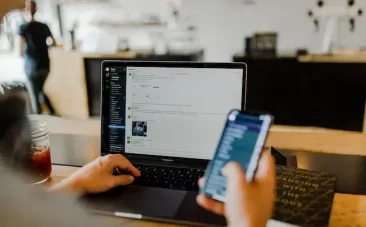Table of Content

- SEO
What Is Website Speed Optimization & Why Is It Important?
Why You Should Optimise Your Website Speed
To get the most out of your website traffic, it is critical that users stay on the page for as long as possible.
Because visitors are less impatient when your website is fast, you will have a lower bounce rate. A slow website, on the other hand, can quickly persuade the user to click back and instead click on a competing link in the search results.
By having a quick page, you avoid wasting advertising spend on clicks that “bounce” right away. Similarly, your page is not penalised in terms of SEO because Google notices that visitors quickly leave the page.
Generate More Conversions
If a user can quickly navigate through your page, they are less likely to become impatient. Long loading times, on the other hand, can reduce conversion because the visitor simply gets tired of waiting. By optimising the page’s speed, there is a greater likelihood that a potential customer will find the right product or service and convert.
Improve Your Google SEO Rankings
Google launched Core Web Vitals in the summer of 2021, with a focus on ease of use when it comes to ranking keywords. Page speed was officially listed as a ranking factor for the first time. This indicates that the speed of your page has a direct impact on its ranking in Google search results.
Having difficulty ranking despite good content and a good link profile? The page speed, or other technical aspects, may then make a significant difference in the battle against competitors.
Improve Deeper Page Indexing
When Google’s robots crawl your page to analyse the content and determine which keywords you should rank for, the robot has a crawl budget. It is the number of pages they read in a given amount of time. If your page is fast, Google will crawl more of your pages, giving your page more chances to rank.
If you have a lot of pages or are having trouble getting your content indexed, a slow page speed could be the cause. Sending Google’s robots all the way around can be difficult, especially on pages with a deep page structure. Internal link building and page speed are two areas that can be improved.
How Fast Is Your Website?
You should always be aware of how fast your website is. There are several online tools available to assist you in analysing your page speed. Google PageSpeed Insights is an example of a free tool. You can enter your URL here to get information about how fast your page is on mobile and computer. The test also indicates which areas you should focus on to improve the speed of your website.
A more advanced and in-depth tool we use at IBEX Media Group is called GTmetrix.
So, what figures should you pay attention to? It is dependent on your optimization’s goal. The number that displays text and graphic content is First Contentful Paint (FCP).
As a result, the number indicates how quickly visitors can view content such as text, images, video, and so on. The FCP of your page is the time it takes from the start of your page load to the time the content is rendered on screen.
It’s a good idea to run PageSpeed Insights on your front page, category page, and product page. The goal of the various types of pages is to obtain an overall picture of the performance of the various types of pages.
If you want the visitor to be activated quickly, such as by clicking through to a category, selecting an article, or purchasing a product, Time To Interactive (TTI) is critical. It assesses how quickly visitors can complete their interactions with your page. This is especially important on front pages and super categories where users must be directed to other pages in order to convert.
How To Optimise Your Website To Improve Website Speed
The goal of speed optimization is to improve the loading speed of the pages. A website’s page speed can usually be increased in the long run by optimising the points listed below. It can be intimidating to have to jump in if you don’t have much experience working in the various systems. In this case, we recommend hiring an experienced web team – or a dedicated developer. Alternatively, plugins can be used initially to increase page speed, particularly on smaller pages.
Lazy Loading
Lazyloading is a technical configuration that delays the loading of non-critical resources when the page initially loads. Instead, these non-critical resources are only loaded when they are required. Images, videos, and texts are frequently “offscreen” or appear further down the page, which causes loading to be delayed.
Reduce The Amount Of JavaScript
Third-party JavaScript is commonly used to describe scripts that are embedded on your website. It could include social media sharing buttons, integrated video players, chat functions, and pop-ups, for example. Third-party JavaScript is outside of your control and may cause additional issues.
There are sometimes better ways to integrate these features without negatively impacting page speed. You must decide whether these features are critical to the performance of your website or whether you can live without them. Alternatively, if there is a more intelligent way to incorporate them.
Optimise Your Images
Images often account for most of the downloaded bytes on a website, and also often take up visual space. Therefore, image optimization can have the greatest effect on website speed. It could be that the image looks fine, but is initially too large and therefore increases the amount of data to be loaded, hurting the page’s speed.
Consider, for example, having uploaded an image in huge resolution, even if the image is only to be displayed small on the front page. In such a case, the image will take up an unnecessary amount of space when loaded, so it can be suitably scaled down or compressed.
Older image formats, such as JPEG and PNG, have lower compression and quality characteristics than their more modern counterparts, AVIF and WebP. Using these formats instead of JPEG or PNG means your images will load faster.
Compromise Or Inline CSS And Javascript
Web pages with excessively large CSS files and JavaScript codes take longer to load and display. CSS files prevent the page from being displayed and must be loaded and processed before the browser renders the page.
Unused JavaScript can cause your page to load slowly. Sending unused code over the network not only slows down your website, but it’s also a waste of data for mobile users with limited data plans. The goal is to optimise your site so that only critical code is loaded at the same time, while the rest is loaded in a non-blocking manner. You can improve the speed of your website by reducing the code. The art is in doing it without sacrificing functionality.
Website Hosting Server Capacity & Speed
When users navigate to a URL in their browser, the browser sends a network request to retrieve that content. Your server receives the request and returns the content of the page. If users e.g. want to see their shopping cart, the server must retrieve the user’s history from a database and then insert the content into the page.
The server may have to do a lot of work to return a page with the content that users want. Precisely the capacity and size of the server can therefore be contributing to faster or slower experiences, depending on your current solution.
Website Speed Optimisation Plugins
If you have a WordPress or Shopify site, for example, there are a number of plugins that can help. Look for plugins that can help you compress files, use JavaScript, or load your page content slowly. In this manner, you may be able to perform basic speed optimization before seeking assistance with further optimization from an SEO agency.
Schedule a free consultation with our digital agency in Thailand today by clicking here.



![happy-young-asia-businessmen-businesswoman-meeting-brainstorming-some-new-ideas-about-project-scaled (1) Top 10 Digital Marketing Agencies In Thailand [2024]](https://www.ibex.co.th/wp-content/uploads/elementor/thumbs/happy-young-asia-businessmen-businesswoman-meeting-brainstorming-some-new-ideas-about-project-scaled-1-qji23hztd22xdvln8gjfucufhgiekie3sh7loq8di6.webp)