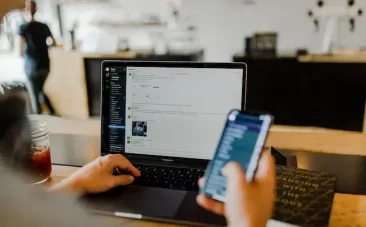Table of Content

- SEO
Website Speed Optimization For WordPress
The load time of a website is a critical factor in converting visitors to stay on your page, make a purchase, contact you, or sign up for your newsletter.
It assists Google in determining whether your page is qualified to appear at the top of search results. Once your website has risen to the top of Google’s organic search results, user behaviour on your site is the deciding factor. If your website is slow, visitors will frequently return to another page. This means that Google will disregard your website in favour of the page where visitors experienced a faster load time.
Minify CSS & Javascript files
Compressing CSS and Javascript files so that they are gathered in fewer files rather than separate files is one way to improve page speed. As a result, the server will load your website faster because there are fewer files to load and the number of requests is reduced.
How can CSS and Javascript files be compressed and minified?
For caching and minifying CSS and Javascript files, use the following plugins:
Optimise Your Database
Have you ever wondered where WordPress keeps all comments, spam comments, previous changes to each page/post, and trashed pages/posts?
You can optimise the database by reducing the number of requests, for example, by deleting spam comments and comments that you did not approve in any case. You can also remove items from the trash that are frequently overlooked.
You can also reduce or remove previous changes to each and every post/page on your WordPress website. Previous changes take up more space as you have more pages and posts, and even more if you frequently make changes to individual pages and posts.
In order to reduce the number of so-called Revisions, thereby improving the load time on your website, you can set a maximum number of Revisions that your page must save in the wp-config.php file on your website. This can be accomplished with the following code:
define( ‘WP_POST_REVISIONS’, 10 ); // limited to 10 revisions
The number 10 represents the maximum number of Revisions that the page must store. The number can be changed to suit your needs.
Simply use the following code to completely remove Revisions.
define( ‘WP_POST_REVISIONS’, false );
If you have a dynamic page that you frequently change, simply turning off Revisions can be a bad idea. It is best to store a maximum of 10 changes on a dynamic page. If, on the other hand, you have a static page with few changes, you should disable Revisions or limit them to 2-3.
Trash Bin
Most of the time, you are unaware that you have deleted pages and posts in the trash, which, as previously stated, are filling up the database. You can use a script to set a timer for when your WordPress page should empty the trash. You can do so by entering the following code:
define(‘EMPTY_TRASH_DAYS’, 10 );
Cache
Cache is a temporary storage system that stores and retrieves the website you visit so that the page loads faster. These temporary files are not found and take up unnecessary hard drive space.
You may have noticed that when you first visit IBEX, the page takes a long time to load. This is because it takes time to load all of the text, image, and video files. If, on the other hand, you close the website and reopen it, you will notice that it loads much faster. Cache is useful in this situation. Because you have already visited the page and saved it as a temporary file, it will be ready again and thus load much faster. Cache improves the overall user experience on frequently visited websites.
There are numerous plugins available that promise faster loading times by establishing a cache on your website.
CDN – Content Delivery Network
CDN stands for Content Delivery Network and is a type of cache optimization that saves copies of your website so that visitors who are close to the server can load the page faster.
For example, if IBEX was interested in a CDN, it would be in a CDN that was closest to our target audience, i.e. users in Thailand. As a result, we will select a CDN based in Asia.
This also means that if you access our site from Europe, it will load slightly slower than if you are in Thailand. But why is it taking longer? It is slower because the data travels a greater distance from Europe to Asia.
Finally, you should not confuse CDN and hosting, as they are two very different things. CDN is not a replacement for hosting, but rather an add-on that helps your site load faster.
Recommended CDN providers:
Website Speed Optimization Is Important
Nobody enjoys a sluggish website. As a result, website speed optimization is an important part of user-friendliness and can influence your organic Google rankings.
Do you want us to assist you in making your website faster? So please do not hesitate to contact our digital agency in Bangkok, Thailand.



![happy-young-asia-businessmen-businesswoman-meeting-brainstorming-some-new-ideas-about-project-scaled (1) Top 10 Digital Marketing Agencies In Thailand [2024]](https://www.ibex.co.th/wp-content/uploads/elementor/thumbs/happy-young-asia-businessmen-businesswoman-meeting-brainstorming-some-new-ideas-about-project-scaled-1-qji23hztd22xdvln8gjfucufhgiekie3sh7loq8di6.webp)