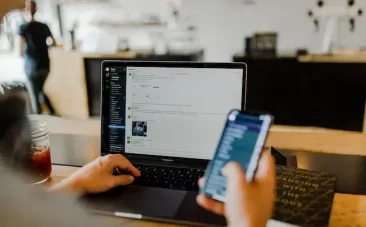Table of Content
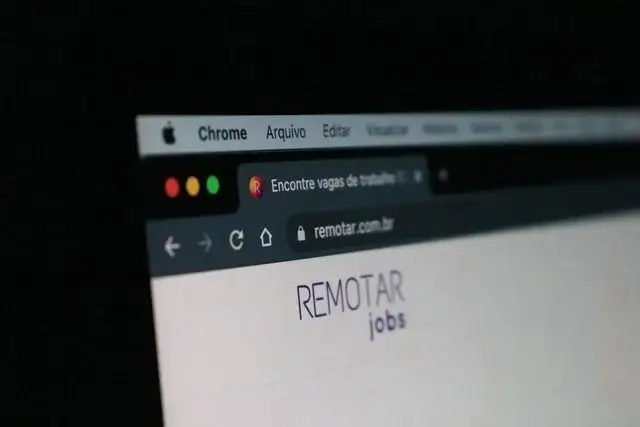
- SEO
What is HTTPS & HTTP?
You may have wondered what the five letters preceding a website’s URL stand for and what they do in general. You may have also noticed that it says “Not Safe” from here on occasion. We will discuss what this means and how you should think about it.
What is HTTPS?
HTTP, which stands for Hypertext Transfer Protocol, is a protocol that allows all data to be transmitted unencrypted over the Internet. This means that anyone who sits and watches the connection can see all of the data being sent back and forth. To make the connection more secure, a “s” is added to the protocol, resulting in HTTPS. The S stands for secure and describes the connection’s security.
Thus, HTTPS is a secure connection on which you do not have to worry about others monitoring the information sent between your computer and the HTTPS.
Is HTTPS Necessary?
If you collect sensitive data on your website, you should consider switching to HTTPS. However, if your website’s sole purpose is to showcase your company, HTTPS is not required. HTTPS will, however, be provided on all new websites.
As a result, while HTTPS is not required, it is a good idea to have, especially if you work with sensitive data on your website. A browser, such as Google Chrome, indicates that all HTTP pages are insecure. This is not true for all browsers, but it can give users a bad feeling when the page says “Not Safe.”
Furthermore, Google prefers websites that use HTTPS because it encrypts the communication between the computer and the server. That is to say, there are two compelling reasons to migrate to an HTTPS website: Google visibility and user experience.
In the same vein, using HTTPS over HTTP on your website is advantageous for SEO optimization because Google considers you significantly more credible and prioritises your website in search results over pages with a less secure link.
Are you interested in learning more about SEO and how to optimise your website for search engines to increase visibility? Contact our SEO agency in Bangkok Thailand.
How Do You Get HTTPS?
The transition to HTTPS is completely painless. It only requires an SSL certificate, or Secure Lock Layer, which is a digital security authentication that creates an encrypted connection so that no unauthorised person can monitor the website’s communication. And you can convince yourself of this.
The price and size of this SSL certificate vary depending on your organisation’s size, as large organisations require a high level of security.
You specifically set up a 301 redirect, which means that your HTTP website is redirected to your HTTPS website; you do not have to do this for each subpage, but you can do it for the entire page at that time. However, keep in mind that internal links that cross-reference the website must now refer to the HTTPS version. If those links are not corrected, they will lose SEO value and your authority on the page. Furthermore, be wary of duplicating content so that there are suddenly no two pages – both HTTP and HTTPS.
Looking for a leading digital marketing agency in Bangkok Thailand? Then contact us today for non-obligated consultation.



![happy-young-asia-businessmen-businesswoman-meeting-brainstorming-some-new-ideas-about-project-scaled (1) Top 10 Digital Marketing Agencies In Thailand [2024]](https://www.ibex.co.th/wp-content/uploads/elementor/thumbs/happy-young-asia-businessmen-businesswoman-meeting-brainstorming-some-new-ideas-about-project-scaled-1-qji23hztd22xdvln8gjfucufhgiekie3sh7loq8di6.webp)