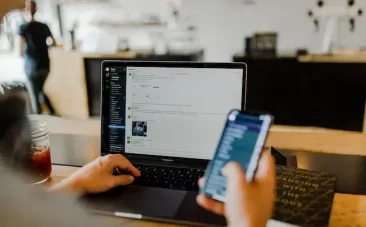Table of Content

- Digital Marketing
How Does iOS 15 Impact Your Marketing?
Apple has done it once more. Another update is on the way, and it will have an impact on how you work with marketing and data. Not even a year ago, the iOS 14 update effectively ended your Facebook tracking options. Although the update’s primary goal is to improve consumer privacy, it also makes it more difficult to deliver relevant ads to the right target group.
As a marketing manager, the next challenge will be iOS 15. Because evaluating and improving your e-mail marketing efforts will be difficult with Apple’s new iOS 15 update.
The update went live in September 2021 and is already having an impact on your marketing. In this blog post, you will learn how the update affects your email marketing and what you should be aware of.
What Is The iOS 15 Update?
The update includes a number of new and updated functions aimed specifically at protecting the consumer’s privacy.
This will have the greatest impact on email marketing, but it will also have an impact on advertising targeting and adaptation.
Every sixth email sent by a Thai company is now opened in the Apple Mail app. As a result, it will have a significant impact on how you will work with your email marketing in the future.
The Most Important Points
- iOS 15 builds on iOS 14, making it more difficult for marketers to rely on social media advertising and necessitating the development of alternative performance measurement methods.
- iOS 15 will be released in September 2021 and will have an immediate impact on your digital marketing if you use email marketing as a communication and sales channel.
- Some marketers wonder if the limited tracking provided by third-party tools is an indication that Apple will launch its own advertising business.
2 Important Points For Email Marketing
1.Mail Privacy Protection
Mail Privacy Protection is a new feature that aims to protect users’ anonymity by preventing email senders from obtaining information about the user’s email activity. This means that users will be able to conceal their IP address, location, and search patterns in emails and the Safari browser. The feature will also prevent you from seeing if and when the user opened the email.
In other words, say goodbye to IP tracking and open rate.
It will be difficult to optimise your e-mail marketing, whether you are a B2B or B2C company. When a user activates the Mail Privacy Protection function, e-mail marketing systems will register the email as opened because the tracking pixel is blocked. Regardless of whether or not the email is opened.
And how does this affect your email marketing?
To begin with, you can no longer use open rate as a KPI when evaluating your email marketing. Furthermore, it may be difficult to test which types of subject fields work better than others.
However, the most significant issue arises for those of you who have used open rate as a criterion to create new segments and differentiate your email marketing based on behaviour. In this case, you should also pay attention to some other KPIs that may be more useful.
Apple also blocks the IP address during this process. As a result, creating a detailed profile of the users and thus creating more targeted email marketing becomes more difficult. It is not possible, for example, to approximate the user’s geographical location and create geographically adapted content. In practice, an IP address in Bangkok will almost certainly be changed to one in Thailand. There are still questions about how Apple will change the IP addresses.
2.Hide My Email
Hide My Email is a new feature in the update that allows consumers to create an auto-generated iCloud email.
With the ‘Hide my email address’ function, users can, as the function also suggests, hide their email, create unique, random email addresses, from which they are automatically forwarded to the user’s personal inbox. Users can therefore send and receive emails without having to share their real email address, for example when they make a purchase on your eCommerce store.
As a result, you risk losing a large portion of the permissions you obtain because you do not obtain their true email addresses.
In the long run, this will cause issues with attribution, particularly on Facebook advertising. Advertising on Apple’s mobile devices will be much more difficult to measure and optimise.
Customer service is another factor that may pose some difficulties in the future. You will no longer be able to look up a customer by email because they will have a randomly generated email address. If the user has set up an auto-generated iCloud email, it will be a different random email each time. It will also be difficult because you will no longer be able to upload your email list to Facebook and use it to create custom audiences and lookalike target groups.
Are you looking for digital marketing help? You’re welcome to contact our performance marketing agency in Thailand for a free strategy session to see how we can help you maximise online marketing performance.
So What Should You Be Aware Of?
The new restrictions apply to more than just iCloud email addresses. This applies to any mail that has been configured using Apple’s mail app. In other words, all e-mails opened through the app, regardless of whether they are from @icloud, @gmail, @outlook, or something completely different. As a result, e-mails opened in other mail apps, such as the Outlook app on an iPhone, are unaffected.
You should also be aware that your open rate will rise to near 100%. And it appears to be quite tasty in the statistics. If only that were the case.
As a result, the extremely high opening rate has nothing to do with the fact that your content has improved. It will be the result of the new update that will block the pixel.
It will also be impossible to adapt the content dynamically after the email has been opened. It is also impossible to determine who never opens the email.
In the future, you can probably expect this to be just the beginning, with other email providers and apps following suit.
What You Should Do About The iOS 15 Update
Now that the update has been officially released, and more and more email users will be forced to choose between the new features, it is critical that you act as soon as possible. As a result, here is a checklist:
- Gather as much information as you can from previous emails and thoroughly review which ones were successful, which ones were not, and why.
- Keep your email list clean while you still have access to your current key figures.
- Make all automated flows unique based on open rate and geographic tags.
- If you still use open rate as a KPI, now is the time to think about how you can measure your email marketing in other ways. And you’ll probably discover that KPIs like click rate, conversion rate, and unsubscribe rate reveal far more about your email’s performance than the opening rate.
- Speaking of unsubscribe rates, it’s time to pay more attention to them than you have in the past. It will serve as a key indicator of the quality and relevance of your emails.
- Plan out how frequently you’ll need to clean up your email list. Following the release of Hide My Emails, you will notice that an increasing number of people will surrender their iCloud emails, which will be temporary emails that ‘contaminate’ your email list.
- Remember to test. Always test the performance of your emails, examine what worked, and repeat your tests.



![happy-young-asia-businessmen-businesswoman-meeting-brainstorming-some-new-ideas-about-project-scaled (1) Top 10 Digital Marketing Agencies In Thailand [2024]](https://www.ibex.co.th/wp-content/uploads/elementor/thumbs/happy-young-asia-businessmen-businesswoman-meeting-brainstorming-some-new-ideas-about-project-scaled-1-qji23hztd22xdvln8gjfucufhgiekie3sh7loq8di6.webp)