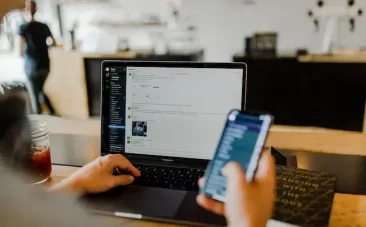Table of Content

- Social media
10 Best Social Media Management Tools
Implementing and managing social media strategies across multiple platforms is a difficult task. You are in charge of creating monthly plans, running multi-channel campaigns, engaging fans, and more.
You can easily manage multiple profiles and successfully execute your strategies with social media management tools.
In this article we’ll share some of the best management tools for social media managers.
Let’s take a look at their features to see how they can help you improve your workflows.
What is a Social Media Management Tool?
A social media management software allows you to monitor and manage multiple social profiles from a single dashboard. Some software products provide all-in-one solutions, while others specialise in specific functions such as monitoring or engagement.
A social media management software typically includes the following features:
- Content curation – finding inspiration and topic ideas.
- Post planning – content planning & scheduling.
- Automatic reply – replies to comments and messages.
- Social listening – audience sentiment analysis.
Why Should You Use Social Media Management Software?
Managers typically handle multiple tasks in order to engage their audience and achieve their social media marketing objectives. It’s time-consuming work that necessitates constant monitoring and resources to generate new content on a regular basis.
Social media management software is intended to save you time and make your job easier. You can use these softwares for content scheduling, analytics & reporting, influencer management, brand reputation management, social listening, content creation, engagement tracking and social media automation.
Below is the list of the 10 best apps for social media managers. It covers general-purpose and niche software products that offer features from content curation and scheduling to analytics.
1.SocialBee
SocialBee makes it simple for small businesses to manage their social media accounts.
Connect up to seven social channels, add up to 25 profiles, and publish all at once. It gives you complete control over your scheduler and the ability to create multiple schedules.
You can, for example, create multiple versions of a text to tailor it to different channels, create post categories to add variety, and share blogs as social media posts. You can also use seasonal posts with expiration dates to engage your audience without crowding your timeline.
SocialBee also provides Concierge Services in addition to its digital platform. If you ever need assistance with content creation or marketing, you can hire them.
Core functions:
- Content scheduling
- Support for multiple channels
- Calendar
- Bulk editing
- Automation
- RSS feeds
- Suggestions for hashtags
- Analytics and reporting
2. Sprout Social
Sprout Social offers scalable social media management solutions.
You can centralise all of your profiles, create annual planners, and share posts across multiple platforms automatically. Each post includes an optimal time feature, allowing you to publish content when your audience is most active.
If you lead a team, you can delegate tasks, share your calendar to keep everyone up to date, and create an approval system. You can also offer your team inbox access to ensure they review each comment before responding.
Sprout Social also has a social listening tool. You can use it to track engagement, conversations, find new opportunities, and keep an eye on the competition.
Core functions:
- Planning
- Calendar
- Smart inbox and chatbot
- Warnings and Notifications
- Team collaboration
- Customised workflows
- Listening tool
- Analytics
- Integrations
- Mobile support
3. Buffer
Buffer provides a variety of tools for managing multiple Social Media accounts.
The software supports approximately eight networks, allows for up to 2000 post scheduling per month, and allows you to delegate some tasks to your team. You can use its integrated calendar to plan your content strategy and launch multi-channel campaigns.
Buffer can be used for a variety of other purposes such as creating queues, shuffling them to update content, automatically register new comments, and set reminders for individual posts to know when it’s time to publish them.
It also includes analytics and reporting that provide you with detailed information about the effectiveness of your campaigns.
Core features:
- Planning
- Hashtag management
- Comment Warnings
- Multi-channel campaign
- Team collaboration
- Analytics
- Chrome extension
- Integrations
4. HootSuite
Hootsuite is appropriate for medium- to large-sized businesses.
It allows you to schedule monthly content, multiple posts at once, manage multi-channel campaigns, and track conversions.
The platform includes robust content curation features that allow you to discover current trends and create a template library for quick access.
It offers a shared inbox for DMs that aggregates messages from all connected social media channels. You can improve your response time by monitoring comments, responding to queries, and assigning relevant questions to team members.
Post analytics is one of Hootsuite’s best features. It employs smart technology to advise you on the best day and time to post for the best results.
Core features:
- Scheduling of content
- Inbox
- Paid ads management
- Content library
- Monitor trends
- Powerful analytics
- Team collaboration
- Integration
5. Social Champ
Like Buffer, Social Champ is an all-in-one marketing platform for startups, small businesses, and agencies. It provides you with the tools you need to write, plan, publish, and track your social media posts.
You can use a content calendar to schedule posts and upload large files here. You’ve heard it before, but it’s worth repeating: you’ve heard it before, and you’ve heard it before.
The social inbox includes several automation features that allow you to categorise and save responses so you don’t have to type them out again and again for common queries.
You can also assign tasks to team members while retaining control over the approval process.
Core features:
- Mass planning.
- Supports eight channels.
- Inbox.
- Content suggestions.
- Automatic feed from RSS.
- Team collaboration.
- Approval workflow.
- Analysis.
- Integrations.
- Chrome extension.
6. Loomy
Loomly is another good social media management platform to consider. With this tool, you can centralise your organic and paid posts and integrate Slack to communicate with your team.
Content curation is one of its primary functions. It can be used to generate topic ideas and create visually appealing posts. The editor provides several options to assist you in optimising your post, such as hashtag suggestions.
Loomly also has an excellent administrative control feature. You can invite customers to view your calendar and receive instant notifications when they provide feedback.
You can export your Loomly calendar data to work on it offline. The platform accepts PDF and CSV files.
Core features:
- Compose and publish
- Calendar
- Smart editor
- Library
- Content inspiration
- Ads optimization tips and hashtag suggestions
- Team collaboration
- Weak integration
7. Social Pilot
Social Pilot provides simple administration solutions.
You can schedule up to 500 posts, reschedule published posts, and create post groups directly in the calendar.
Its content creation and RSS feed automation tools make it incredibly simple to discover and share trending news on a continuous basis. You can also analyse mail activities and identify potential customers using features such as audience insight and tracking.
White labelling and client management are two of its notable Social Pilot features. With custom invitation links, brand themes, and visually appealing presentations, you can provide a personalised experience to your client.
Core features:
- Supports eight platforms
- Content curation
- RSS feed automation
- Mass planning
- Social inbox
- Analytics & Reporting
- Team and customer management
- Chrome extension
- Branding
8. Canva
Canva is a must-have graphic design tool for social media managers.
It is used by nearly 75 million people to create a variety of projects such as advertising posts, marketing content, and infographics. Canva is a great place to go if you need something quickly.
You can connect it to popular social media platforms and invite your team to work on projects together. You can also schedule and share your posts directly from the editor. The content planner includes a calendar and a tracking feature to make your life easier.
Canva also works on mobile devices and supports multiple formats.
Core features:
- Graphical tool
- Template library
- Drag and drop editor
- Post-planning and publishing
- Mobile friendly
- Integration
9. CopyAI
CopyAI generates sales copy and other texts for social media automatically.
It’s an artificial intelligence writing tool that takes your idea and turns it into well-structured and optimised paragraphs.
Captions, product announcements, sponsored ad copy, and other content can be created. It provides around 90 copywriting templates and editable text for you to customise as you see fit.
The accuracy of CopyAI is outstanding. It also supports 25 languages and provides some free tools for generating title and topic ideas.
If you frequently use text in your social media posts, you should sign up for CopyAI.
Core features:
- User friendly
- AI powered copies
- Unlimited projects
- Free tools to generate titles
- Multilingual support
- The blog guide
10. Buzzsumo
Buzzsumo is a marketing platform that recommends what content to publish in order to generate the most engagement.
It has research and monitoring tools to determine the most popular topics and what people enjoy reading. You can also find out which keywords are performing well, generate new topic ideas, and identify key influencers.
Buzzsumo can provide you with a wealth of additional information.
You can set up keyword alerts to receive notifications whenever your brand or a specific phrase is mentioned. You can also evaluate your strengths and weaknesses by analysing your Facebook page.
Overall, it is a useful content curation platform.
Core features:
- Generating topic ideas
- Keyword tool
- Influencer discovery
- Social media channel analyzer
- Backlink
- Fire warnings
- Reporting
- Chrome extension
- API
Conclusion
Social media allows you to reach and engage your target audience on a large scale, increasing the visibility of your brand. To accomplish this, you’ll need a set of tools to automate repetitive tasks so you can focus on your top priorities.
You can use a single app to manage all of your accounts, or you can use different tools for different tasks. Both strategies are effective.



![happy-young-asia-businessmen-businesswoman-meeting-brainstorming-some-new-ideas-about-project-scaled (1) Top 10 Digital Marketing Agencies In Thailand [2024]](https://www.ibex.co.th/wp-content/uploads/elementor/thumbs/happy-young-asia-businessmen-businesswoman-meeting-brainstorming-some-new-ideas-about-project-scaled-1-qji23hztd22xdvln8gjfucufhgiekie3sh7loq8di6.webp)